Configure the pluginAdd the Amazon Cognito identity to Vaasco Blogcast and configure the widget theme and options.
- Go to the Vaasco Blogcast settings in your WordPress admin (Settings > Vaasco Blogcast)
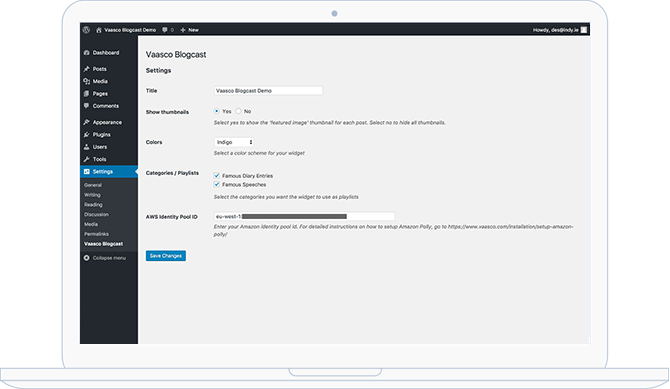
-
Paste the Identity Pool Id from the clipboard into the AWS Identity Pool Id field
-
Update the following fields as required
| Name | Explanation | Default |
|---|---|---|
| Title | Text which appears in the header of the Vaasco Blogcast widget | Vaasco Blogcast Demo |
| Show thumbnails | Select yes to show each post’s ‘featured image’ as a thumbnail. Select no to hide all thumbnails. | Yes |
| Colors | Choose a color scheme to apply to the Vaasco Blogcast widget | Indigo |
-
Click Save Changes
